Once you have finished adding items to your shopping cart and are ready to complete your transaction, move your cursor to the lower-right corner of the screen and click on the “Checkout” button.
To view the contents of your cart, click on the “View cart” icon in the upper-right corner of your computer screen. Once you click on this icon, you can easily change the number of copies you want to purchase of a particular item in your cart by updating the quantity listed and then clicking the “Update cart” link.
Claim listing is the best way to manage and protect your business.
Uplist.lk is a Sri Lankan based Interactive Local Business Directory. We are building local economies and stronger communities. Levelling the playing field so even the smallest of businesses has a fair shot at success.
🌄 Nature at its best! 🍃 The recent tourism developments in Sri Lanka have preserved its lush landscapes and wildlife. Embark on breathtaking hikes, spot exotic animals, and immerse yourself in the beauty of nature. #NatureLovers #SriLanka #Travel