VMware Server is a virtualization product that makes it possible to partition a single physical server into multiple virtual machines. VMware server works with Windows, Solaris, Linux and Netware, any or all of which can be used concurrently on the same hardware.
1. In the Control Panel, click Programs then click Programs and Features.
2. Click Turn Windows features on or off.
3. Click Hyper-V, click OK, and then click Close.
Claim listing is the best way to manage and protect your business.
Uplist.lk is a Sri Lankan based Interactive Local Business Directory. We are building local economies and stronger communities. Levelling the playing field so even the smallest of businesses has a fair shot at success.
🌄 Nature at its best! 🍃 The recent tourism developments in Sri Lanka have preserved its lush landscapes and wildlife. Embark on breathtaking hikes, spot exotic animals, and immerse yourself in the beauty of nature. #NatureLovers #SriLanka #Travel